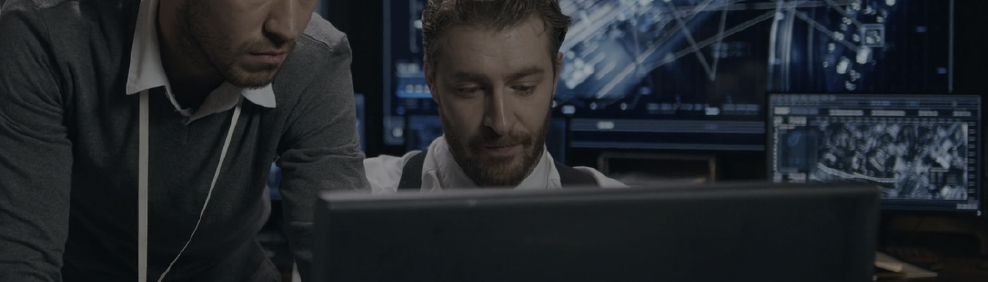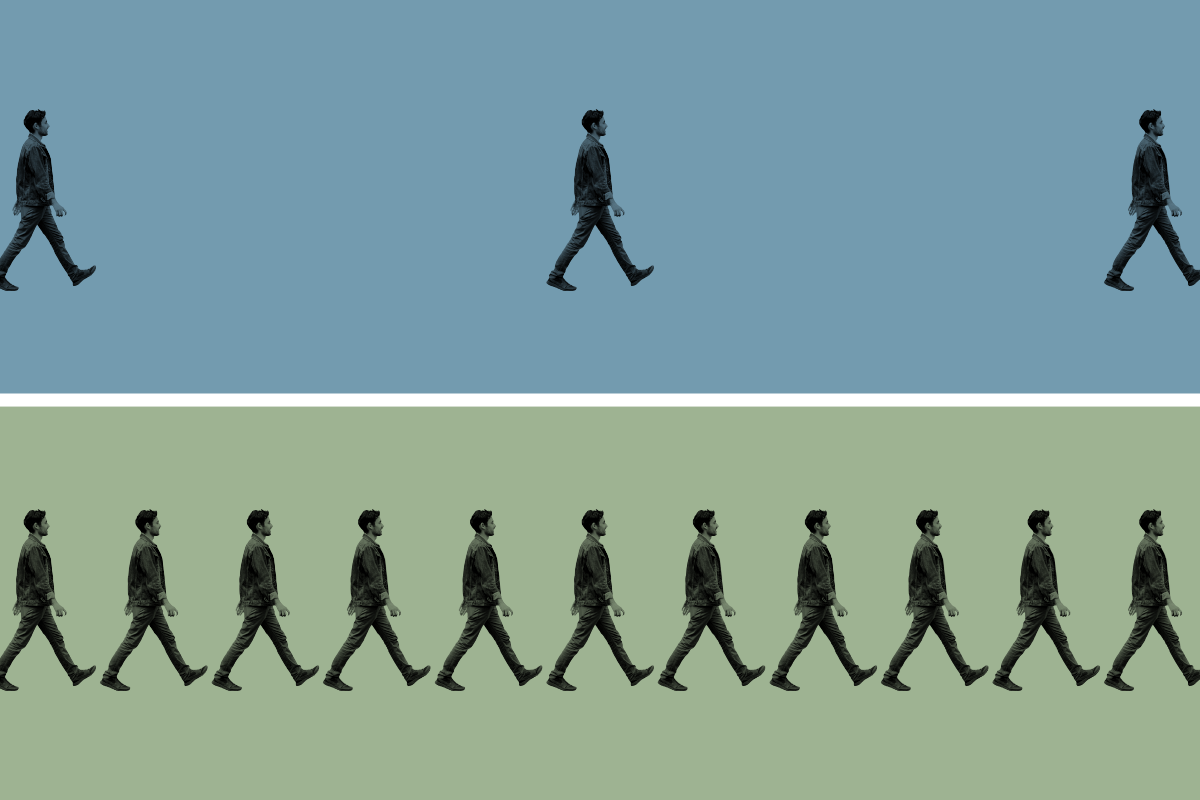As part of our continued effort to improve the DFUSION platform, we have listened to our customers and have responded!
Our customers needed an innovative functionality that would enable evolving/changing intrusion risk levels. This reflects in the way that the DFUSION platform applies its analysis of the video streams coming in from cameras connected to the system. The intention is to match the ‘risk’ against the ‘response’ in a measured and detailed way that would further empower security staff to provide better and more appropriate responses to any given situation facing the protected locations/sites/assets.
Four threat levels
For larger projects where a Control Room and staff are monitoring and responding to live threat situations across a single or multiple sites, now users can configure a DFUSION system comprising one to multiple server units to automatically activate up to 4 different camera and rule setting profiles automatically from an external trigger across all cameras at once.
These profiles are customisable by individual cameras to give highly specific changes, and enable the platform to adapt settings to a live evolving threat risk level.
You can activate each of the FOUR threat level profiles with an external physical hardware input. For example, a Threat Control Panel (set of buttons). You can also use a visual Threat Level indicator in a control room. This means that you can link the system to a PSIM or CMS platform giving live threat level control to security staff or operators.
The profiles include either individual camera parameter settings, like higher detection sensitivities and behavioural analysis – or additional detection zones designed to give earlier warnings to potential threats. For example, you can activate ‘crawling’ detection to provide enhanced intrusion detection whilst also activating new detection zones outside the perimeter giving earlier warnings of potential intrusion.
This is a powerful new feature that creates an ‘adaptive’ solution for real-time management of intrusion risk with a clear indication shown in the Operational Control Room of the active threat level.
Activate the “Threat Levels” functionality in your DFUSION system and enhance your perimeter security system!