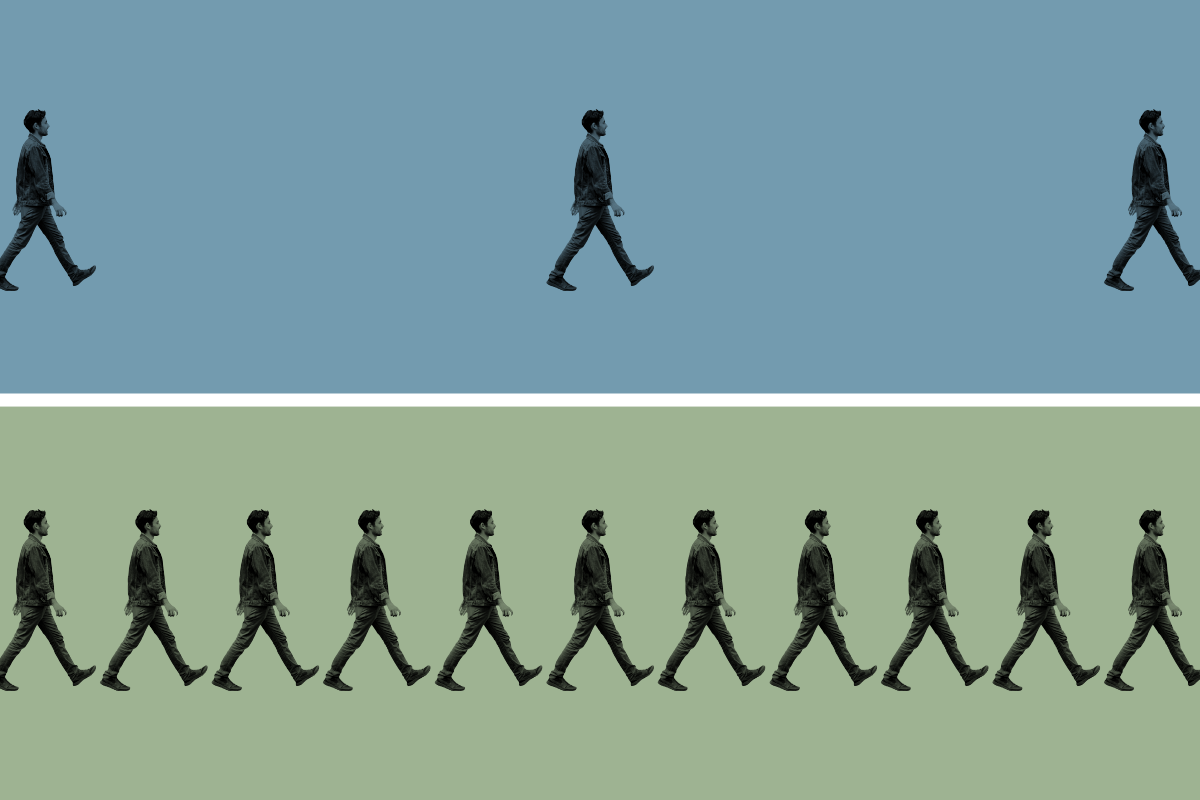What is the ideal position for a camera zoom? How can I calculate how far the camera will detect? Is the lens suitable for covering this corridor?
To take full advantage of a CCTV system, it is essential to have a video analysis solution that allows you to correctly install all the systems to ensure the success of the project.
Installing an efficient CCTV system might seem as a simple task. Still, it isn’t, particularly when it comes to proper calibration of the zoom in a camera with video analytics. This article shares the keys to a seamless perimeter video security installation. Check out our solutions to questions and installation errors based on our professional training and collaboration with our technical support team. Ready?
Tell me how you’re configuring the zoom, and I’ll tell you what you’re doing wrong!
Extremely wide and poorly calibrated zoom settings are common in CCTV security camera installations. It’s one of the main errors we find in perimeter security systems since camera zoom calibration is sometimes ignored and the installation cannot function properly. What happens if you don’t calibrate the cameras?
It is very simple: the result is a very wide field of view but a very low detection depth, which affects the effectiveness and accuracy of intrusion detections.
In these cases, DAVANTIS recommends you calibrate the zoom to cover all distances appropriately and avoid any error or negative impact on the accuracy of the perimeter protection.
A lot of the time, these are old facilities that used closed-circuit TV systems with no video analytics. But at other times, the customer or technicians don’t know how to get the best from a video analytics system.
When the camera is set to see the largest possible part of the scene, the detection range of the video analytics is reduced accordingly. The customer is disappointed with a system that performs poorly at medium and long distances.
For example, in a camera with a wide-angle or a very open zoom lens, a person moving away from the camera gets exponentially smaller in pixels. Suppose the camera settings and orientation are not correct. In that case, a person at 20 metres occupies very few pixels, so detection is only reliable very close to the camera. The rest of the scene is not useful for detection.
To solve this problem, some installers increase the sensitivity of the equipment, which makes for even worse results and an increase in false alarms.
The best course of action is to fine-tune the lenses not to overlap with images from other cameras and adjust the zoom as much as possible to maximise distant areas. This reduces camera overlap to a minimum, and most of the scene is useful for detection.
In this example, the first images “Initial View” shows two crossed cameras to cover the side of an industrial site with a pedestrian door and a vehicle entrance door on the site. The zooms have been opened, so the images overlap, and both cameras see the pedestrian door.
For practical purposes, the vehicle door is so small that the detection is not reliable in this scene. The same is true for the pedestrian door; even though it is covered by both cameras, it is small. Therefore, the detection is impaired.
A total of 20% of the top image is useless and is masked, as is the side of the wall, so a quarter of the image is not useful for detection, and the other 50% creates detection difficulties.
As we can see on images “Calibrated zoom”, by adjusting the camera zoom, we can crop the good area and get a clearer picture of vehicle access, thus improving detection. This is possible without losing coverage of the side of the ship, and by reducing the side view, we achieve a much better detection.
These settings are not always obvious when setting up and adjusting the cameras’ optics.
To facilitate this process, our video analytics systems have a functionality called Zoom Calibration for easy adjustment of camera lenses for maximum detection.